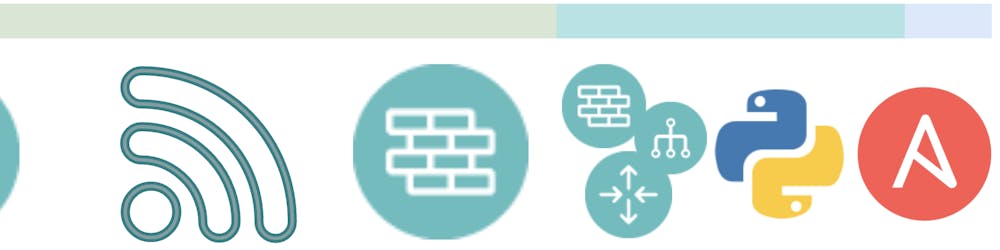Ansible asa_command
Today will be a touch shorter post, but it is good to be back at it. In this post I will be taking a quick look around at the asa_command module, as we start down the path with looking at the ASA modules in Ansible. This is spurned on a little bit by Ansible 2.8 coming out with an Object Group specific module. I will be looking into that further in a future post.
For the set of posts regarding the ASA, we will be starting with a pretty bare configuration on the device. We will have just a management IP address and the ability to SSH to the device.
Module Documentation
Module documentation page can be found here.
Lab Configuration
The device has bare basic configuration on it. Here we see that it has just a management IP address on it.
fw01# show int ip brie
Interface IP-Address OK? Method Status Protocol
GigabitEthernet0/0 unassigned YES unset administratively down up
GigabitEthernet0/1 unassigned YES unset administratively down up
GigabitEthernet0/2 unassigned YES unset administratively down up
Management0/0 172.16.0.254 YES CONFIG up up
Using the playbook
Parameters
There are a couple of key parameters on this module for getting started are:
- commands: A list of commands to send to the device; this can be one, or several commands within a list
- context: used for firewalls in multi-context mode, which context do you want to run the command(s) in
Simple first Playbook
This is a simple playbook that will issue two commands. We will access both of
them in different tasks within the play. Taking a look at the play we are
executing the task with two commands, a show int ip brie and a ping to Google
DNS.
Playbook
---
# yamllint disable rule:truthy
# yamllint disable rule:line-length
- name: ASA Command Output
connection: network_cli
hosts: asa_firewalls
gather_facts: no
become: yes
become_method: enable
tasks:
- name: "TASK 1: Read output from ASA"
asa_command:
commands:
- show int ip brief
- ping 8.8.8.8
register: output
- name: "TASK 2: Print output of show interfaces"
debug:
msg: "{{ output.stdout_lines.0 }}"
- name: "TASK 3: Print output of pinging Google DNS"
debug:
msg: "{{ output.stdout_lines.1 }}"
Tasks High Level
TASK 1 is when Ansible logs into the device and issues the two commands.
TASK 2 we get the expected output of the show int ip brie and the commands
TASK 3 we see that the device is able to successfully ping Google DNS
These are the tasks that are to be run via the playbook broken out:
cat asa_command_demo.yml | grep TASK
- name: "TASK 1: Read output from ASA"
- name: "TASK 2: Print output of show interfaces"
- name: "TASK 3: Print output of pinging Google DNS"
Playbook Run
Execution of the playbook:
PLAY [ASA Command Output] *********************************************************************
TASK [TASK 1: Read output from ASA] ***********************************************************
ok: [asa1]
TASK [TASK 2: Print output of show interfaces] ************************************************
ok: [asa1] => {
"msg": [
"Interface IP-Address OK? Method Status Protocol",
"GigabitEthernet0/0 unassigned YES unset administratively down up ",
"GigabitEthernet0/1 unassigned YES unset administratively down up ",
"GigabitEthernet0/2 unassigned YES unset administratively down up ",
"Management0/0 172.16.0.254 YES CONFIG up up"
]
}
TASK [TASK 3: Print output of pinging Google DNS] *********************************************
ok: [asa1] => {
"msg": [
"Type escape sequence to abort.",
"Sending 5, 100-byte ICMP Echos to 8.8.8.8, timeout is 2 seconds:",
"!!!!!",
"Success rate is 100 percent (5/5), round-trip min/avg/max = 20/104/190 ms"
]
}
PLAY RECAP ************************************************************************************
asa1 : ok=3 changed=0 unreachable=0 failed=0 skipped=0 rescued=0 ignored=0
Access Multiple Commands
This is another example of how to issue multiple commands against a device within a single task. For a deeper dive on that you can see an earlier post here.
Summary
This is a solid starting out module for working with ASA firewalls. It does come in very handy with dealing and gathering information from the ASA firewall platform. I have used this for several things within a production environment, primarily for data gathering. Hopefully coming up I will be able to expand on this further in building out an ASA firewall.
Hope this was helpful!